Simplify Your Mini Session Bookings With HoneyBook
Leveraging Lead Forms and Automations
Booking mini sessions can be a breeze with the right tools in place. HoneyBook lead forms offer a streamlined way to collect client information, schedule sessions, and handle payments—all in one spot. It’s like having a shareable Smartfile but with more flexibility and ease of use for both photographers and clients.
Why Lead Forms Are Essential
Lead forms are a great way to collect necessary client information, have your clients choose a date and time, and pay their mini-session fee in full. It’s a one-stop shop for clients and makes it easy for the photographer as well. In just a few steps, you can create a beautifully branded link that gets sent to clients via email or is linked on your website, allowing clients to book effortlessly.
Setting Up the Lead Form for Mini Session Bookings with HoneyBook
Setting up a lead form in HoneyBook for your fall mini sessions allows you to capture essential client information and streamline the booking process. Here’s how to do it:
- Select a Template: Start by navigating to your HoneyBook dashboard and selecting “Lead Forms” under the Tools section. You can choose from a variety of pre-designed lead form templates in the “Create New” dropdown menu, so you don’t have to start from scratch.
- Add Essential Fields: Customize the selected template by adding fields for the client’s name, email, phone number, and any other critical information you need. For mini sessions, you will also include a scheduler for preferred dates and times, as well as a payment page for collecting the session fee upfront.
- Customize the Design: Tailor the lead form to match your branding. Adjust the colors, fonts, and layout to ensure consistency with your website and other marketing materials.
- Set Up Automations: Link your lead form to an automation sequence. For example, once the form is submitted, you can trigger an automation that sends a contract, a confirmation email, and follow-up emails with session details like location information and what to wear guides.
- Share Your Form: After customizing the form, you can share it via a direct link. This makes it easy for clients to book their session directly from your website or social media.
By following these steps, you can create a lead form that looks professional and simplifies the booking process for both you and your clients.
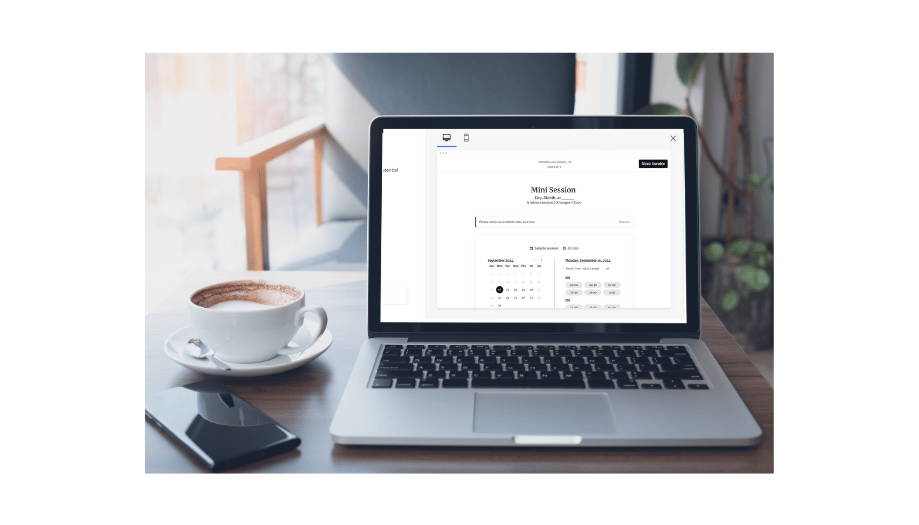
Using Automations with Lead Forms
Automations can make your booking process even smoother, especially when you need to handle payments in stages, such as collecting a deposit first and the full payment later. For example, in my own mini-session bookings, I use a contract and follow-up automation. I create a contract as the initial step, followed by a series of emails that thank the client for booking and provide valuable information leading up to the session, such as what to wear guides, location details, and how to prepare their kids for the session.
Handling Payments Through Lead Forms with HoneyBook
In a lead form, you can’t split payments into parts like you can with a Smartfile. For mini sessions, I typically use the lead form to collect the full payment upfront. However, if you prefer to break the payments into a deposit and a balance, you can set the lead form to collect the deposit (e.g., $50) and then use an automation to send an invoice for the remaining balance. This invoice can be sent a week before the session or at any interval you choose. It’s important to communicate this payment plan clearly in the lead form’s welcome message and in the follow-up emails included in the automation.
Final Tips and Considerations
When using HoneyBook lead forms for mini session bookings, a few common mistakes can hinder the process:
- Project Date in Scheduler: Ensure the “session date” is set as the “project date” in the scheduler. This is a simple toggle on/off in the scheduler. This is crucial for maintaining accurate project details and ensuring that contracts reflect the correct date.
- Customize Your Lead Forms: Take the extra time to brand your lead forms with your colors, fonts, and information. This consistency reinforces your professionalism and enhances the client experience by aligning your forms with your website and overall branding.
- Automate Follow-Up Sequences: Implementing an automated follow-up email sequence can significantly improve the client experience and streamline your workflow. Instead of handling each client individually, you’ll have a pre-set sequence that shares all the relevant information. This savies you time and ensures clients are well-prepared.
Elevate Your Mini Session Bookings with HoneyBook
Using HoneyBook lead forms to book your mini sessions can be a game changer. You can offer your clients a seamless experience from inquiry to booking to payment. By setting up your forms correctly, customizing them with your branding, and leveraging automations, you can provide a smooth, professional experience. And who doesn’t want to make their life easier too?
Feeling overwhelmed by the fall rush? I get it—this is the busiest time of year for photographers, and the last thing you need is to get bogged down in setting up forms and automations. That’s where I come in. For just $300, I’ll set up your lead form and automation sequence tailored specifically for mini sessions. Let me handle the technical details so you can focus on what you do best—capturing beautiful moments. Book your setup today and breathe a little easier this season!
Disclaimer: This post may contain affiliate links. If you click through and make a purchase, I may earn a small commission at no additional cost to you. I only recommend tools I genuinely love and use in my own business.
Be the first to comment